(ON Only) Scheduling a Medication Review From the Eligibility Prompt
If a patient is eligible for a Medication Review, a Patient Focused Services message will be displayed in the Patient folder and in Rx Detail.
- From the Patient record, select the Patient Focused Services prompt. The PharmaClik Rx Activity window appears with the Activity Type, the Review Type, and the Patient fields auto-populated.
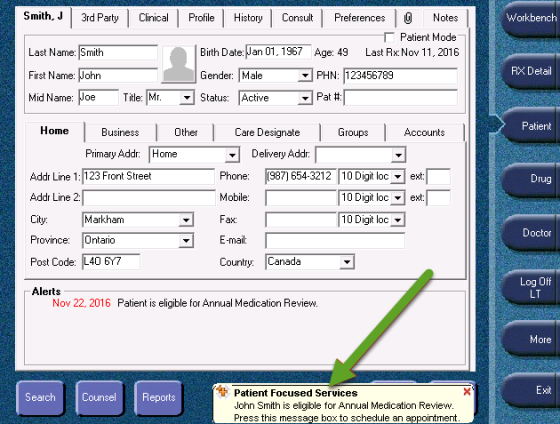
- In the Activity groupbox, enter the scheduled date and time for the review.
- From the Assigned To dropdown list, select the initials of the pharmacist who will be conducting the review.
- Enter a Comment, if required.
- Select the OK button. The Medication Review activity will be created and displayed in Workbench > Activities > To Do tab for the scheduled date